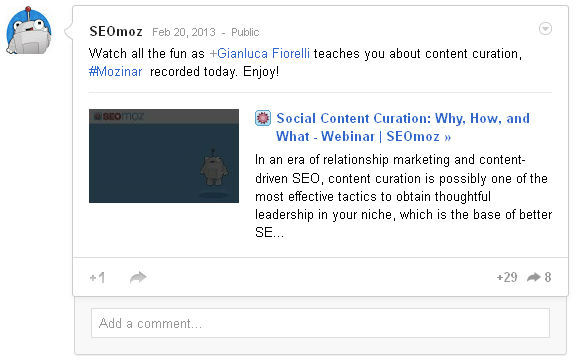In these days there are many sources of Social Media. Everyone likes to use social media whether it’s through Twitter, Facebook or Google+ etc. It’s really helpful in expanding the visibility of your brand. A strong online reputation leads to your business increase on sales that’s why it’s so important for every business person. Consumers always prefer associated with businesses those have good reputation.
Most of users are making mistakes by not using the tags. Tag is a term you can use to describe a bookmark. It’s all about how Google find your blogs & news that are relevant to a particular search term, In other words we can say tags are like a red alert -a little banner that says: “Here I am! Ooh! Ooh! Choose me!”
Why we need to bother about tags ?
- Tags can offer better understanding.
- Tags give rise to content organization which plays an important role in better search result
- You will never heap the credit of your work if you are not going to put a tag in your link.
When you tag a word with Instagram, Twitter, Facebook or Google+ etc. It goes into the hashtags world. It also allows the users to see your contents & tweets who are not following you. It’s suggested that you only use one or three hashtags per tweet because using too much hashtags in your tweet or post on social media make your brand & company look like spam.
How to use hashtags, See the example given below
Suppose you are going to post a tweet regarding pure web spam it should be like this.
SPAM is one of the most difficult thing to deal with, #Google perhaps trying to fight it with best possible way, read how Google is fighting with #Web Spam.
Now see this tweet
SPAM is one of the most difficult #thing to deal with, #Google perhaps #trying to fight it with #best possible way, read how Google is # fighting with #Web Spam
Here you can see hashtags in almost every word. This is the example of overuse of hashtags. Its look like spam so avoid overuse of hashtags.
Tags in Google+
We can tags our friends in the post by putting + or @ before their names. Once you start typing @ name of your friend it will show up some suggestions from your connections.
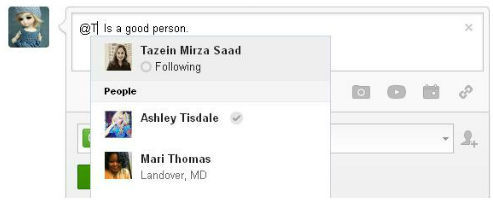
Tips to make hashtags in Google +
- Start hashtags with symbol #
- Always end hashtags with space or tab key
- We can’t include any space like the + or the – character in hashtags
- Text color changes to a blue Colored when you made hashtag.
- Hashtag always works after finishing typing.
How hashtags look after finishing ?
Tags in Twitter
In twitter you can use symbol # before a relevant keyword or phrase in your Tweet. In twitter you can also tag your friend by adding + or @ symbol in front of their names.
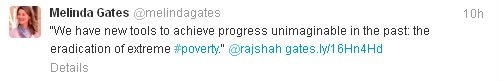 Tips to use hashtags in Twitter
Tips to use hashtags in Twitter
- You can use hashtags anywhere in the Tweet – at the beginning, middle, or end.
- When you click on a hashtagged word in any message it will show you all other Tweets marked with that keyword or phrase.
- Don’t use more than two or three hashtags in a single tweet.
- Always use only those hashtags in your tweet that are relevant to the topic.
Tags in Pinterest
In the description of a pin type the + or @ symbol and the first letter(s) of the name of the person you want to tag in your pin description . You will see a drop-down list of friends whose names start with that letter.
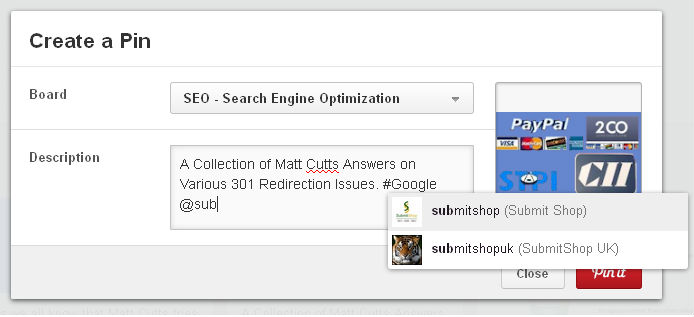
In Pinterest a hashtag is a method of tagging a keyword or phrase so that it becomes clickable. We can do this by adding a symbol # at the beginning of a word, such as #google,#Pinterest.
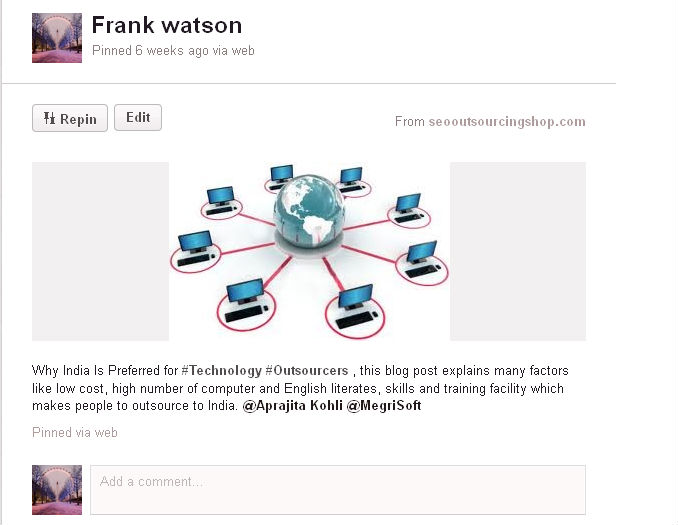
Tags in Facebook
Tag is a special kind of link in Facebook. When you tag someone in a post then you make a web link to their timeline. In Facebook you can tag your friend by adding @ and + symbol in front of their names.
In last I would like to say that if you put right hashtags in your tweet or post- then there may be chances that your business & brand get nationwide attention.