A website down time can be defined as when your website users are not able to access your website. Website down time really can irritate us, especially if it affects your site ranking.
Causes of website Downtime
There are many situations by which a website can encounter downtime. Some of them we have discussed blow.
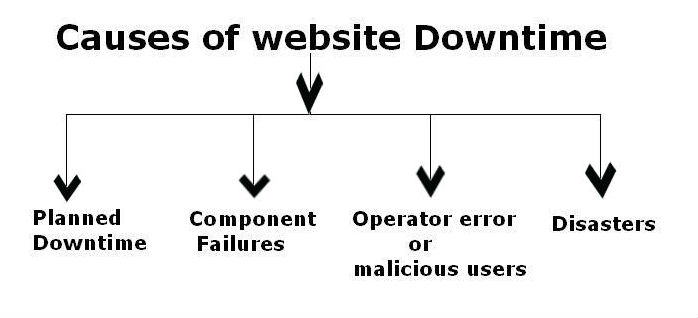
Planned Downtime: Usually every website experience website downtime. This is the situation when your web host performs certain tasks like server upgrades, hardware upgrades or software upgrades and installation. This is generally created by the specialized technical manager. You are usually informed in advance and can let your customers know it.
Component Failures: The situation when your hardware & software components are fail or not working. This leads to website downtime.
Operator error or malicious users: If files get delete by mistake, experimentation or by hackers then possibilities are that your website is going to experience a slowdown
Disasters: Downtime of website due to natural disasters such as fires, floods and storms, when your website servers physically damaged by natural disasters.
Disadvantages of website downtime
Profitability: If your users have visited a website that is currently down, they will instantly look for another website & buy things. This leads to less profit.
Customer satisfaction: Your website downtime time can influence your user’s site experience. You may lose your customers due to website downtime because of website downtime your customers are not able to access the information that they required.
Search engine ranking: If your website continually down for extended period of time, it will affect your search engine ranking too.
What you have to do before your site get crash
Buy DNS Backup: DNS backup services regularly garb your DNS data & act as a back-up if your main DNS goes down.
Take regular backups: Don’t forget to take regular backups of your database.
Keep your domain name registration up to date: You can reduce some downtime issue by renew your domain name.
Use Google Webmaster Tool: This tool gives you complete reports about your page visibility on Google & also notify you if there are errors that are experienced while website crawling.
Use appropriate server downtime error code: When your website encounter with down time then make sure you have used appropriate server downtime error code for example: 503 Service unavailable, 404 not found etc.
What you have to do if your site get crashed
Verify your website has gone down: First of all you need to check is your website actually down or not. Make sure there is no problem in your browser & internet connection.
Try to find out the cause of downtime: Check out why your website has gone down is there any domain issue, hardware problem or programming error.
Contact your hosting company: Now you need to contact your hosting company. Maybe they can assist you with your outage.
Notify customers/suppliers: When your site is down due to planned maintenance then you have to notify your customers. Let them know how much time it will take and when the website will be returning up and operating.
Check your website regularly
Keep calm!